PHP Tutorial: PHP Global Variables – Superglobals
- Prev
-
Topic List
Sec 1: Topics
Advance
Sect 3 : Quizzes
-
-
Discuss
-
Amit
How to Remove the Legend Colour Box in Chart JS
How to remove top legend/label color box in chartJS
-
Elango
What is the fixed GST rate for foods ?
Submit the list of food rates with GST
-
Elango
What is the fixed GST rate for foods ?
I need the GST related documents for searching the food rate after implementing GST. I am getting more friends in my college and business also. I have call all my friends for my home function. And all friends and my family members are go to restaurant for
-
Elango
I need great topic for me best essay services
-
Amit
Asdfa
-
Amit
How to send attachments with PHP Mail?
I need to send a pdf with mail, is it possible?
-
Amit
Enable & Disable a Div and its elements in Javascript
I am looking for a method to Enable and Disable the div id="dcalc" and Its children.
-
Amit
Json object
-
- Back To Tutorials
PHP Global Variables – Superglobals
Several predefined variables in PHP are "superglobals", which means that they are always accessible, regardless of scope - and you can access them from any function, class or file without having to do anything special.
The PHP superglobal variables are:
- $GLOBALS
- $_SERVER
- $_REQUEST
- $_POST
- $_GET
- $_FILES
- $_ENV
- $_COOKIE
- $_SESSION
PHP $GLOBALS:-
$GLOBALS is a PHP super global variable which is used to access global variables from anywhere in the PHP script (also from within functions or methods).
PHP stores all global variables in an array called $GLOBALS[index]. The index holds the name of the variable.
The example below shows how to use the super global variable $GLOBALS:
Example
<?php
$x = 75;
$y = 25;
function addition() {
$GLOBALS['z'] = $GLOBALS['x'] + $GLOBALS['y'];
}
addition();
echo $z;
?>
Output: 100
PHP $_SERVER:-
$_SERVER is a PHP super global variable which holds information about headers, paths, and script locations.
The example below shows how to use some of the elements in $_SERVER:
Example
<?php
echo $_SERVER['PHP_SELF'];
echo "<br>";
echo $_SERVER['SERVER_NAME'];
echo "<br>";
echo $_SERVER['HTTP_HOST'];
echo "<br>";
echo $_SERVER['HTTP_REFERER'];
echo "<br>";
echo $_SERVER['HTTP_USER_AGENT'];
echo "<br>";
echo $_SERVER['SCRIPT_NAME'];
?>
Output:
https://quizsolution.in
https://quizsolution.in
https://quizsolution.in/learning.php?get=tutorial&topic=PHP&t=41
...
PHP $_REQUEST
PHP $_REQUEST is used to collect data after submitting an HTML form.
The example below shows a form with an input field and a submit button. When a user submits the data by clicking on "Submit", the form data is sent to the file specified in the action attribute of the <form> tag. In this example, we point to this file itself for processing form data. If you wish to use another PHP file to process form data, replace that with the filename of your choice. Then, we can use the super global variable $_REQUEST to collect the value of the input field:
<html>
<body>
<form method="post" action="<?php echo $_SERVER['PHP_SELF'];?>">
Name: <input type="text" name="fname">
<input type="submit">
</form>
<?php
if ($_SERVER["REQUEST_METHOD"] == "POST") {
// collect value of input field
$name = $_REQUEST['fname'];
if (empty($name)) {
echo "Name is empty";
} else {
echo $name;
}
}
?>
</body>
</html>
Output:
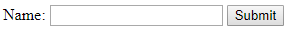
PHP Get Method:-
Get request is the default form request. The data passed through get request is visible on the URL browser so it is not secured. You can send limited amount of data through get request.
Let's see a simple example to receive data from get request in PHP.
<form action="welcome.php" method="get">
Name: <input type="text" name="name"/>
<input type="submit" value="visit"/>
</form>
File: welcome.php
<?php
$name=$_GET["name"];//receiving name field value in $name variable
echo "Welcome, $name";
?>
PHP Post Method:-
Post request is widely used to submit form that have large amount of data such as file upload, image upload, login form, registration form etc.
The data passed through post request is not visible on the URL browser so it is secured. You can send large amount of data through post request.
Let's see a simple example to receive data from post request in PHP.
<form action="login.php" method="post">
<table>
<tr><td>Name:</td><td> <input type="text" name="name"/></td></tr>
<tr><td>Password:</td><td> <input type="password" name="password"/></td></tr>
<tr><td colspan="2"><input type="submit" value="login"/> </td></tr>
</table>
</form>
<?php
$name=$_POST["name"];//receiving name field value in $name variable
$password=$_POST["password"];//receiving password field value in $password variableecho "Welcome: $name, your password is: $password";
?>
$_FILES:-
it is easy to upload files to the server.
Create The HTML Form
Next, create an HTML form that allow users to choose the image file they want to upload:
<!DOCTYPE html>
<html>
<body>
<form action="upload.php" method="post" enctype="multipart/form-data">
Select image to upload:
<input type="file" name="fileToUpload" id="fileToUpload">
<input type="submit" value="Upload Image" name="submit">
</form>
</body>
</html>
Some rules to follow for the HTML form above:
- Make sure that the form uses method="post"
- The form also needs the following attribute: enctype="multipart/form-data". It specifies which content-type to use when submitting the form
Without the requirements above, the file upload will not work.
Other things to notice:
- The type="file" attribute of the <input> tag shows the input field as a file-select control, with a "Browse" button next to the input control
The form above sends data to a file called "upload.php", which we will create next.
<?php
$target_dir = "uploads/";
$target_file = $target_dir . basename($_FILES["fileToUpload"]["name"]);
$uploadOk = 1;
$imageFileType = pathinfo($target_file,PATHINFO_EXTENSION);
// Check if image file is a actual image or fake image
if(isset($_POST["submit"])) {
$check = getimagesize($_FILES["fileToUpload"]["tmp_name"]);
if($check !== false) {
echo "File is an image - " . $check["mime"] . ".";
$uploadOk = 1;
} else {
echo "File is not an image.";
$uploadOk = 0;
}
}
?>
PHP script explained:
- $target_dir = "uploads/" - specifies the directory where the file is going to be placed
- $target_file specifies the path of the file to be uploaded
- $uploadOk=1 is not used yet (will be used later)
- $imageFileType holds the file extension of the file
- Next, check if the image file is an actual image or a fake image
Note: You will need to create a new directory called "uploads" in the directory where "upload.php" file resides. The uploaded files will be saved there.
Check if File Already Exists:-
Now we can add some restrictions.
First, we will check if the file already exists in the "uploads" folder. If it does, an error message is displayed, and $uploadOk is set to 0:
// Check if file already exists
if (file_exists($target_file)) {
echo "Sorry, file already exists.";
$uploadOk = 0;
}
Limit File Size
The file input field in our HTML form above is named "fileToUpload".
Now, we want to check the size of the file. If the file is larger than 500kb, an error message is displayed, and $uploadOk is set to 0:
// Check file size
if ($_FILES["fileToUpload"]["size"] > 500000) {
echo "Sorry, your file is too large.";
$uploadOk = 0;
}
Restirct File Type
The code below only allows users to upload JPG, JPEG, PNG, and GIF files. All other file types gives an error message before setting $uploadOk to 0:
// Allow certain file formats
if($imageFileType != "jpg" && $imageFileType != "png" && $imageFileType != "jpeg"
&& $imageFileType != "gif" ) {
echo "Sorry, only JPG, JPEG, PNG & GIF files are allowed.";
$uploadOk = 0;
}
Complete Upload File PHP Script
The complete "upload.php" file now looks like this:
<?php
$target_dir = "uploads/";
$target_file = $target_dir . basename($_FILES["fileToUpload"]["name"]);
$uploadOk = 1;
$imageFileType = pathinfo($target_file,PATHINFO_EXTENSION);
// Check if image file is a actual image or fake image
if(isset($_POST["submit"])) {
$check = getimagesize($_FILES["fileToUpload"]["tmp_name"]);
if($check !== false) {
echo "File is an image - " . $check["mime"] . ".";
$uploadOk = 1;
} else {
echo "File is not an image.";
$uploadOk = 0;
}
}
// Check if file already exists
if (file_exists($target_file)) {
echo "Sorry, file already exists.";
$uploadOk = 0;
}
// Check file size
if ($_FILES["fileToUpload"]["size"] > 500000) {
echo "Sorry, your file is too large.";
$uploadOk = 0;
}
// Allow certain file formats
if($imageFileType != "jpg" && $imageFileType != "png" && $imageFileType != "jpeg"
&& $imageFileType != "gif" ) {
echo "Sorry, only JPG, JPEG, PNG & GIF files are allowed.";
$uploadOk = 0;
}
// Check if $uploadOk is set to 0 by an error
if ($uploadOk == 0) {
echo "Sorry, your file was not uploaded.";
// if everything is ok, try to upload file
} else {
if (move_uploaded_file($_FILES["fileToUpload"]["tmp_name"], $target_file)) {
echo "The file ". basename( $_FILES["fileToUpload"]["name"]). " has been uploaded.";
} else {
echo "Sorry, there was an error uploading your file.";
}
}
?>
Next Topic